Image resolution: 800x1200
Users rating: 5.00 (1 votes)
 Original image - Download hdr |  Reflectance - Download hdr | 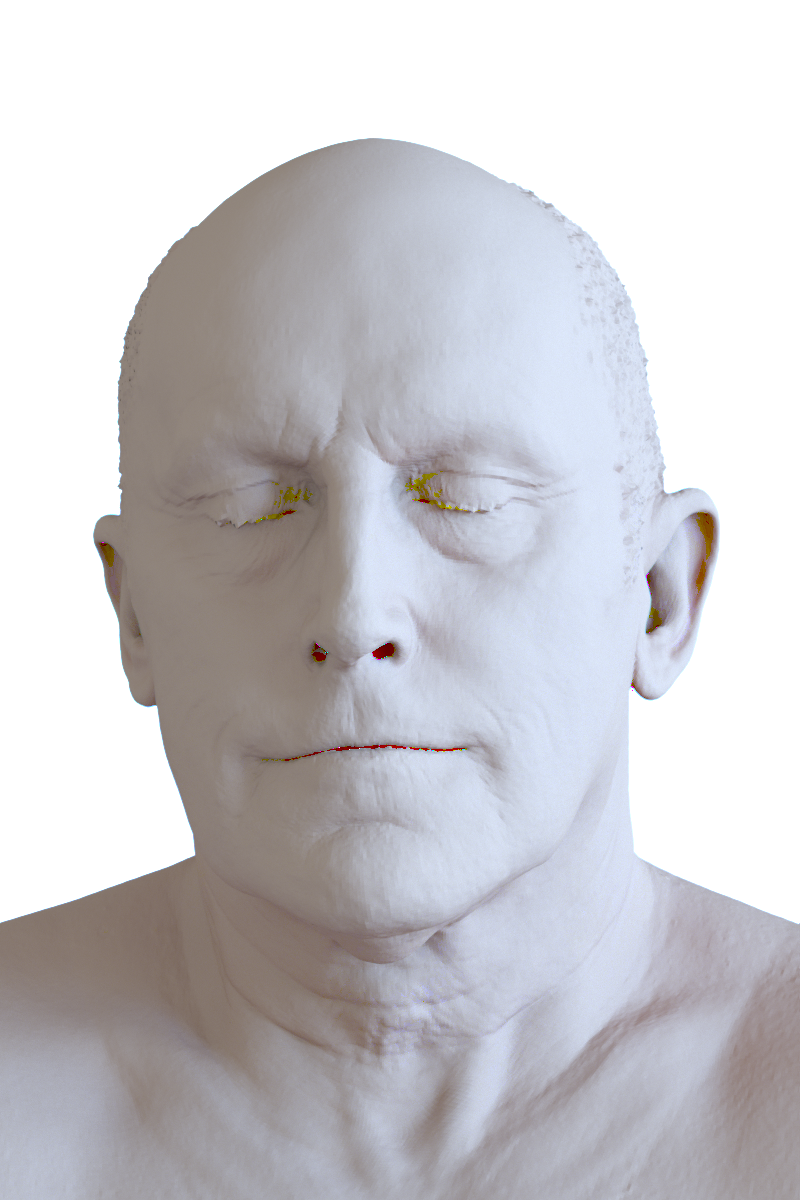 Shading - Download hdr | 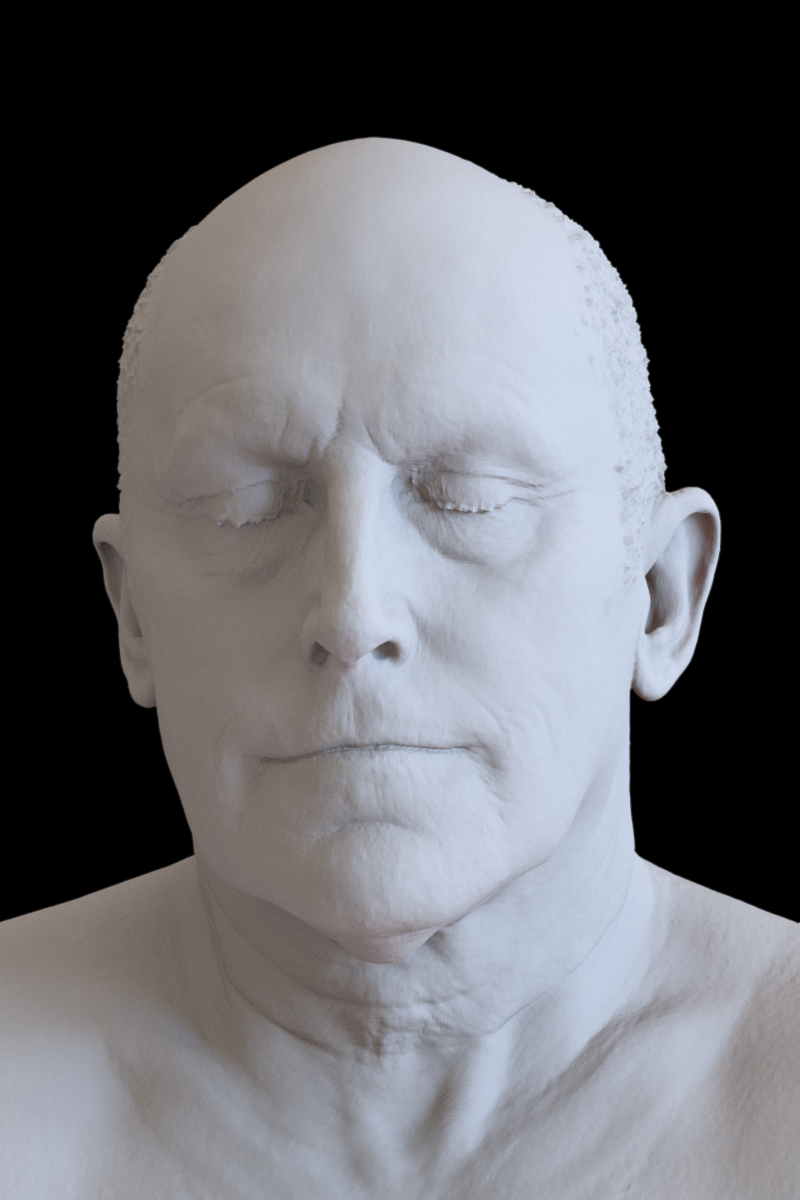 Irradiance - Download hdr |  Shadows - Download hdr |
 Depth - Download hdr |  Positions - Download exr |  Normals - Download exr | ||
 Alpha mask - Download hdr |  Objects |  Materials |
Original scene by Andrei Cristea, downloadable at 3dcanstore. The skin shader itself wasn't used.
Note that:
- The couple "Reflectance" and "Shading" are defined such that their product equals the input image in the masked area. Multiple lighting conditions may be provided -- in this case the "Reflectance" is the same for all lighting conditions. However, for non-Lambertian scenes, this decomposition may not make sense (e.g., the reflectance layer of a pure mirror would be black). For this reason, the "Reflectance" of non-Lambertian materials has been edited to provide a reasonable shading layer when possible. The photometrically correct version is provided in the "Irradiance" AOV provided by LuxRender (when available). Some specularity information could be obtained by looking at the difference between the input image and the product Irradiance times Reflectance.
- The exposure of LDR images has been set to offer good dynamic range, and these images were linearly tone mapped (gamma=1). They may sometimes appear dark.
- "Shadows" represents the amount of direct light blocked (when available). I am however quite unclear about that ;)
- The "Normals" layer represents 1+normal (a 1 has been added to remain positive). Please use the .exr version (which also has the 1 added).
- The "Positions" layer represents 3D positions. Please use the exr files. The HDR fileformat has been generally preferred since Photoshop does not deal well with the full 32-bit precision of .exr files. Be cautious when manipulating .exr files!
- "Materials" segments the scene by objects of the same materials ; this is in contrast to "Objects" which segments the scene by objects. These are LDR images (since our scenes do not contain more than 16 millions materials or objects!) and can directly be downloaded.
- The "Objects", "Materials", "Positions" and "Depth" layers are not filtered. They represent the object ID (resp. materials, ...) of the first intersection encountered by the path tracer. In case of transparency, these informations relate to the transparent object.
- Hint: you can produce other lighting conditions using linear combinations of various lighting conditions (when available). In fact, the "Original Image" is the (weighted) sum of the other alternate images.