The Web: an introduction
Presenter Notes
1. Introduction
| author: | Pierre-Antoine Champin |
|---|---|
| date: | 2012 |
| address: | Département Informatique, IUT Lyon 1 |
Quick poll
Presenter Notes
2. Internet
... is the inter-connexion of local computer network into a global network, using standard low-level protocols (TCP/IP).
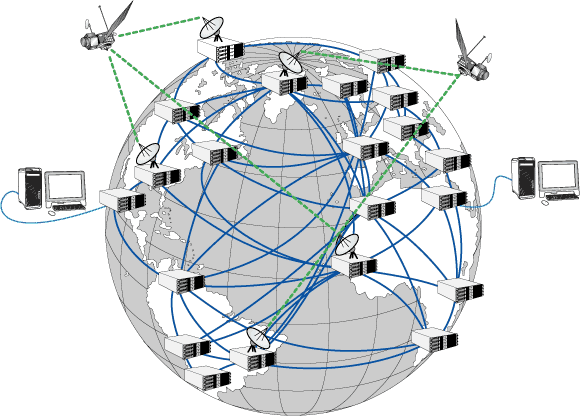
© portices.fr http://www.portices.fr/formation/Res/Internet/Res/InternetMonde.gif
Presenter Notes
Applications of Internet
- peer-to-peer (P2P) file sharing
- online chat
- ...
- the world wide web
Presenter Notes
The World Wide Web (WWW)
A global decentralized information space, based on hypertext navigation.
Note
Many internet applications now use the WWW as a front-end, bluring the difference between Internet and the web.
Presenter Notes
3. History of the Web
A partial and subjective one...
Presenter Notes
Vannevar Bush (1880-1974)
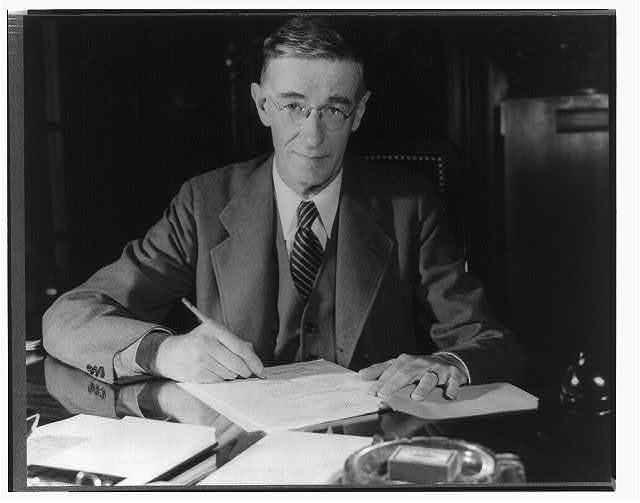
http://commons.wikimedia.org/wiki/File:Vannevar_Bush_portrait.jpg
Memex, As We May Think (1945)
Presenter Notes
After the Memex

Can you guess?
Presenter Notes
Douglas Engelbart (1925-)

http://commons.wikimedia.org/wiki/File:Douglas_Engelbart_in_2008.jpg
Computer mouse, GUI
Presenter Notes
Ted Nelson (1937-)
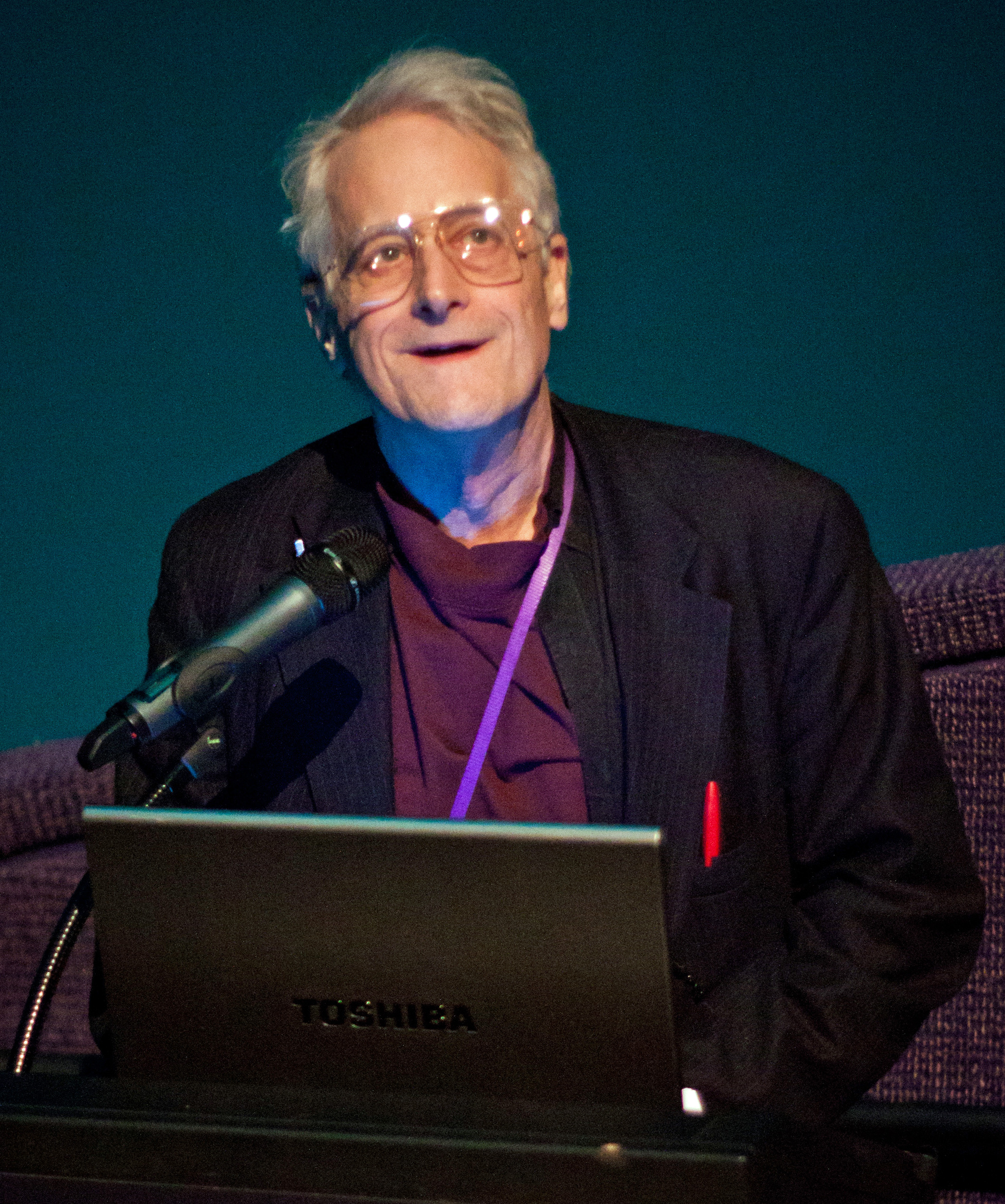
http://en.wikipedia.org/wiki/File:Ted_Nelson_cropped.jpg
Projet Xanadu, “Hypertext”
Presenter Notes
Tim Berners-Lee (1955-)

http://www.flickr.com/photos/mayhem/3353514936
The World Wide Web, W3C
Presenter Notes
The WWW Consortium (W3C)
“Lead the web to its full potential”
- consortium of companies, universities...
- including Université de Lyon
- standardizing open and royalty-free technologies
Presenter Notes
Steve Jobs (1955-2011)
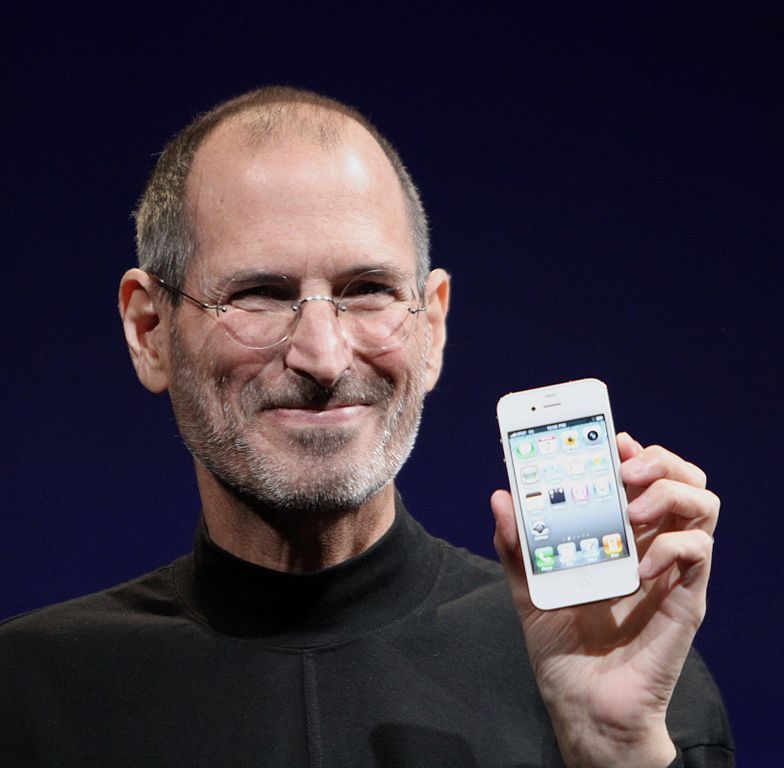
http://commons.wikimedia.org/wiki/File:Steve_Jobs_Headshot_2010-CROP.jpg
Modern smartphones, mobile web
Presenter Notes
Presenter Notes
Another chronology
Presenter Notes
Yet another chronology
http://www.wix.com/blog/2012/07/the-authentic-infographic-history-of-html5/
Presenter Notes
4. Components of the Web
- HTTP
- URLs
- HTML
Presenter Notes
HTTP
- HyperText Transfer Protocol (RFC 2616)
- Describes how data is exchanged between computers
- Will be studied in more detail next year...
- ... but you need to know a minimum.
Presenter Notes
HTTP (cont.)
- Resource: any piece of information available on the Web (document, image, video...)
- Server: a computer “containing” resources, always connected to the internet
- Client: a computer/smartphone/tablet... used to display resources
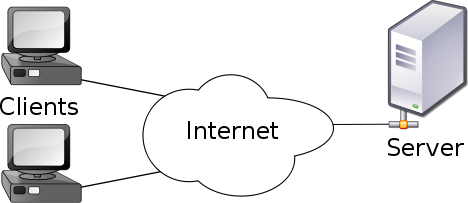
http://commons.wikimedia.org/wiki/File:Client-server-model.svg
Presenter Notes
URLs
- Uniform Resource Locator (STD 66)
- Structure:
http://champin.net/enseignement/web/
- protocol
- server name
- resource local name
- Anyone can link to anything
NB: URLs are sometimes called URIs or IRIs → same thing
Presenter Notes
HTML
- HyperText Markup Language (HTML5)
- Describes how data is interpreted by the client in order to display a hypertext
Note
HTML is the main language of the Web but not the only one: CSS, Javascript, XML... We will only address HTML and CSS this year.
Presenter Notes
5. Why bother?
Nowadays, very few people write HTML by hand: people use WYSIWYG tools and generators. So why should you learn how to write it?
Presenter Notes
Because...
- HTML generators can not do everything
- generated HTML usually requires manual fine-tuning
- as computer scientists, you may have to write those generators
- you may have also to write programs that consume HTML (for processing or display)
Presenter Notes
Also because...
WYSIWYG is not ideal for HTML:
- HTML is not (or should not be used as) a presentation language (anymore)
- HTML describes the structure of the page
- CSS will be used to describe the presentation
- Keeping presentation separate allows web pages to display on multiple devices
- big computer screen, laptop, smartphones, screen-reader...
